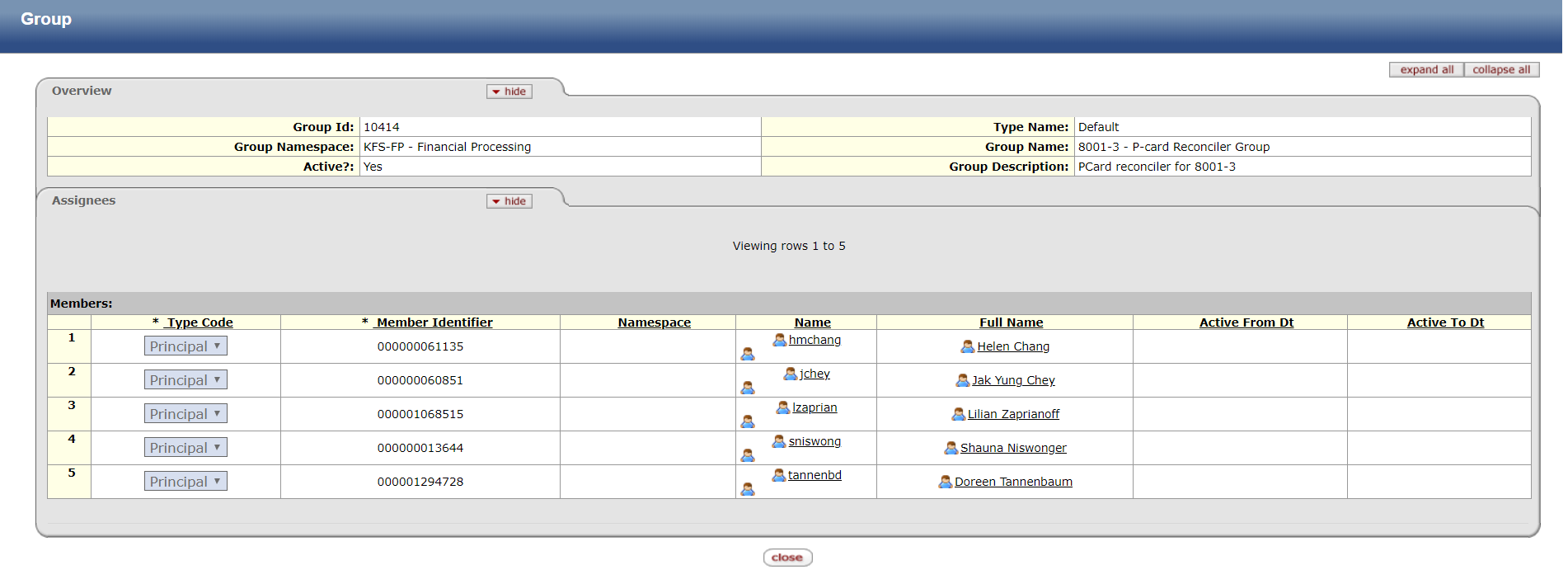Reconciler Group Assignment
$_SerializerTool.serialize($status.getChild("editor"), true)
Access KFS
Finding Group Look Up
Assigning a Reconciler Group
The group page displays all the members of a Reconciler Group to confirm which group you want to place them in. When you are finished viewing, select the close button to return to Group Lookup.