
Technical Support
When reporting any issue to UCIBuy, providing as much specific information up front will expedite resolution. Details such as error screenshots, requisitioner's UCInetID, phone number, supplier name, approximate dollar amount in cart, time and day of error occurrence, browser name, and contact email address/phone number are helpful identifiers.
Troubleshooting Scenarios
Site Access & Error Messages
Since this error has been reported mostly with the use of Google Chrome as the browser, the recommendation is to utilize Mozilla Firefox if possible.
NOTE: UCIBuy may be experiencing a platform disruption and might be the reason this error is appearing – email ucibuy@uci.edu to record the issue.
Error may appear for different reasons when completing the requisition. Limit the number of open browser tabs and KFS applications requiring web-authentication while shopping in UCIBuy. When performing lookups in the requisition, do NOT use browser ‘Back Buttons’ but rather the KFS Action Buttons in the requisition itself. Email ucibuy@uci.edu to record the issue.
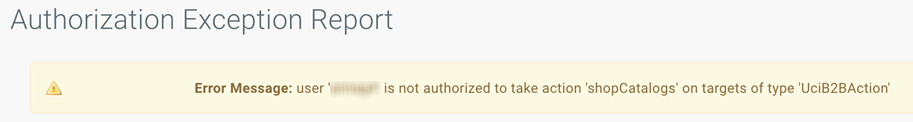
UCIBuy is accessible to active employees only. Please contact your department Payroll/PPS Coordinator to inquire if your status should be modified or reactivated in UCPath.
Browser Troubleshooting
In the browser settings, enable pop-ups.
Third Party Cookies
This application message often occurs due to a browser requirement to accept Third Party Cookies - Third Party Browser Screenshots/Instructions .
Cart Return to KFS
Cart return errors between the two platforms (KFS and UCIBuy) can occur for various reasons. Sometimes an item in the UCIBuy cart may be missing a Commodity Code (No Value) and users typically see a blank screen.
Action: Include a screenshot of the UCIBuy cart and item missing the code, supplier name and include this information in an email to UCIBuy@uci.edu.
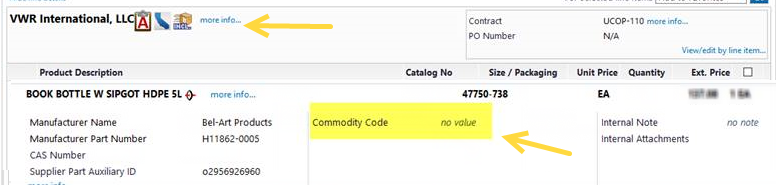
Error on PO Doc

PO’s with this particular error have not been successfully transmitted to the supplier due to either a technical disconnect or in some instances, the unavailability of a selected item in the cart. Report the error to UCIBuy. If the PO cannot be resent, you will be advised to follow the steps in the How to Copy Items to New Cart and submit a fresh requisition into workflow.
Need personalized assistance?